
Find your dream property



Sell YOUR PROPERTY
Your property deserves the best possible price
Often it's the little things that make a property stand out, and yet there are big differences in valuation. Our real estate advisors know the value of your property and will find the right buyer for you thanks to customised marketing via our global customer network.
Local market knowledge
Our well-educated and internally trained real estate professionals will consult you with sound market and subject knowledge.
Worldwide network
With over 1,000 locations in more than 35 countries, we have a unique global network of potential buyers.
Individual service
We offer a tailored service from the first consultation to the successful signing of the contract.

Sell successfully with Engel & Völkers
It's promising: Our worldwide network of earmarked prospective buyers.
BUYING REAL ESTATE
Find your property in Germany
Discover first-class properties in the most beautiful regions of Germany. Whether you're seeking a home in a vibrant metropolis or the countryside, our experts are here to find your dream property.

Berlin
Properties in the area

Munich
Properties in the area

Hamburg
Properties in the area

Frankfurt
Properties in the area

Stuttgart
Properties in the area

Cologne
Properties in the area
Become an agent
Your career as a real estate agent in the premium segment
Leverage Engel & Völkers' international success and give your career as a premium real estate advisor decisive momentum.
&w=1920&q=75&dpl=dpl_6rkEwkzUaaaabYJ8TSwNvZ8mPHhv)
Work locally – act globally
Are you interested in a career as a real estate agent working for an international company? Whether you are new to the business or an established expert – apply now!
We know the world of our clients
From Rome to Buenos Aires and from New York to Paris – Engel & Völkers is represented all over the world. We are connected to all kinds of people. Whether in their favourite café in Berlin-Mitte, at the polo tournament in Dubai or in the marina on the Côte d'Azur – they all have one thing in common: the special demand for high-quality real estate.
REAL ESTATE AND LIFESTYLE MAGAZINE
Lifestyle and the art of living – a journey through the world of real estate
Inspiration of the highest level: The international architecture and lifestyle magazine “GG” takes you on a journey into the world of well-known architects and designers, successful fashion labels, and luxury holidays – and opens the doors to beautiful properties of the world.

GG Magazine
Read the new Grund Genug Magazine, digitally or in print. Pick up your personal issue at your Engel & Völkers shop.
other topics
This might also interest you
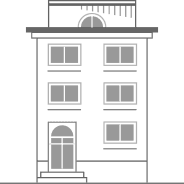
Real estate in Germany
We’ve got options for individuals and families, and businesses.
- Buy property in Berlin
- Buy property in Cologne
- Buy property in Düsseldorf
- Buy property in Frankfurt
- Buy property in Hamburg
- Buy property in Munich
- Buy property in Stuttgart
- Rent property in Berlin
- Rent property in Cologne
- Rent property in Düsseldorf
- Rent property in Frankfurt
- Rent property in Hamburg
- Rent property in Munich
- Rent property in Stuttgart
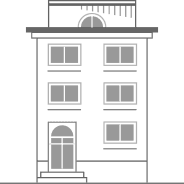
Real estate in Europe
We’ve got options for individuals and families, and businesses.
- Buy property in the Algarve
- Buy property in Athens
- Buy property in Barcelona
- Buy property in Paris
- Buy property in Madrid
- Buy property in Mallorca
- Buy property in Rome
- Buy property in Tuscany
- Rent property in the Algarve
- Rent property in Athens
- Rent property in Barcelona
- Rent property in Paris
- Rent property in Madrid
- Rent property in Mallorca
- Rent property in Rome
- Rent property in Tuscany
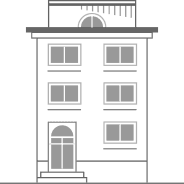
Real estate worldwide
We’ve got options for individuals and families, and businesses.
- Buy property in Canada
- Buy property in Dubai
- Buy property in Hongkong
- Buy property in Mexico
- Buy property in South Africa
- Buy property in Uruguay
- Buy property in the USA
- Rent property in Canada
- Rent property in Dubai
- Rent property in Hongkong
- Rent property in Mexico
- Rent property in South Africa
- Rent property in Uruguay
- Rent property in the USA
Contact
Contact your personal advisor


Engel & Völkers Germany
Vancouverstraße 2a
20457 Hamburg, Germany
Tel: +49 40 361310